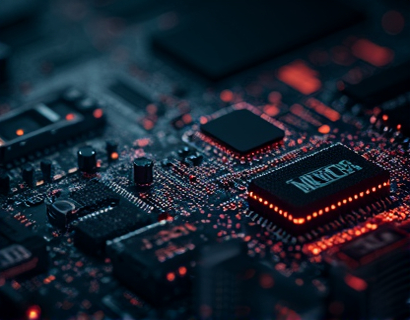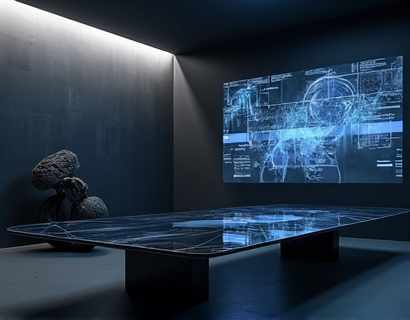Unlocking Embroidery Design Potential: Top Online Software for Hobbyists and Businesses
Embroidery has long been a cherished art form, allowing individuals to express creativity through intricate designs and patterns. For hobbyists and small business owners, the ability to create custom embroidery files efficiently can significantly enhance the quality and uniqueness of their projects. In recent years, the advent of advanced online software has revolutionized the way designers approach embroidery, offering a suite of tools that streamline the design process and unlock full creative potential. This article delves into the top online software options available, highlighting their features, benefits, and how they can transform the embroidery design experience for both hobbyists and professionals.
Understanding the Needs of Hobbyists and Small Business Owners
Hobbyists and small business owners in the embroidery industry face unique challenges. Hobbyists often start with basic designs and may lack the time or resources to create complex patterns from scratch. Small business owners, on the other hand, require efficient tools to produce high-quality custom embroidery for their clients while managing multiple projects and deadlines. The ideal software should cater to both groups by providing an intuitive interface, a comprehensive library of templates, and powerful design tools that simplify the creation and management of intricate embroidery files.
Key Features of Advanced Embroidery Design Software
To effectively unlock the creative potential of embroidery designs, the software must offer a combination of features that cater to the diverse needs of its users. Here are some key features to look for in top-tier embroidery design software:
- Comprehensive Template Library: A vast collection of professional-grade templates that cover various styles, themes, and complexity levels.
- Intuitive Design Tools: User-friendly interfaces that allow for easy creation and customization of designs, including drag-and-drop functionality, shape and text editors, and color palettes.
- Advanced Editing Capabilities: Tools for fine-tuning designs, such as scaling, rotating, and layering elements with precision.
- Export Options: Ability to export designs in multiple file formats compatible with various embroidery machines.
- Project Management Features: Organize and manage multiple projects, including saving, sharing, and version control.
- Community and Support: Access to a community of users for inspiration and support, along with comprehensive documentation and customer service.
Top Online Software Options for Embroidery Design
Several online platforms stand out for their robust features and user-friendly designs, making them ideal for both hobbyists and small business owners. Here’s a detailed look at some of the top options:
1. DesignModo
DesignModo is a powerful online embroidery design software that offers a wide range of features to cater to all levels of users. The platform boasts an extensive library of over 10,000 professional templates, covering everything from simple monograms to complex floral patterns. The intuitive interface allows users to easily navigate and customize designs, with tools for adding text, changing colors, and adjusting stitch types. DesignModo also provides advanced editing capabilities, including the ability to layer and manipulate multiple elements within a design. Additionally, the software offers seamless export options for various embroidery machines, ensuring compatibility and ease of use. For hobbyists, the platform’s community forum is a valuable resource for sharing ideas and getting inspiration. Small business owners will appreciate the project management features that help keep multiple projects organized and on track.
2. Embroidery Designer
Embroidery Designer is another top-tier software that has gained popularity among embroidery enthusiasts. This platform offers a user-friendly interface with a focus on ease of use, making it accessible for beginners while still providing advanced features for experienced designers. The template library is extensive, with a wide range of styles and themes to choose from. Users can easily customize designs using the built-in tools, which include shape and text editors, color pickers, and stitch selectors. One of the standout features of Embroidery Designer is its real-time preview, allowing users to see how their design will look on different fabrics and machine settings before finalizing. The software also supports batch editing, making it efficient for managing multiple orders. For small business owners, the project management tools are particularly useful for tracking progress and deadlines.
3. Stitch & Pattern
Stitch & Pattern is a versatile online embroidery design tool that caters to both hobbyists and small business owners. The platform offers a large library of high-quality templates, including unique and trendy designs that are not commonly found elsewhere. The design process is streamlined with intuitive tools for adding and modifying elements, including text and shapes. Users can easily adjust colors, stitch types, and sizes to create custom designs. Stitch & Pattern also provides detailed export options, ensuring compatibility with a wide range of embroidery machines. The software includes a project management system that allows users to save, organize, and share their designs. For hobbyists, the community aspect of the platform is a great way to discover new ideas and connect with other enthusiasts. Small business owners will find the platform’s efficiency in managing multiple projects and client orders invaluable.
4. Embroidery Studio
Embroidery Studio is a comprehensive online software solution designed specifically for embroidery designers. It offers a rich set of features that cater to the needs of both hobbyists and professionals. The template library is extensive, with a focus on high-quality, professional-grade designs. Users can create and customize designs using a variety of tools, including a powerful shape editor, text tool, and color palette. One of the key strengths of Embroidery Studio is its advanced stitch library, which includes a wide range of stitch types and patterns. The software also supports complex design layouts, allowing for intricate and detailed embroidery. Export options are comprehensive, with support for multiple file formats and machine types. For small business owners, the project management features are robust, enabling efficient workflow and client management. The platform also offers tutorials and a supportive community to help users get the most out of the software.
5. Creative Stitch
Creative Stitch is an online embroidery design platform that stands out for its user-friendly interface and extensive template library. The software is designed to be accessible for beginners, with a step-by-step guide that walks users through the design process. The template collection includes a wide variety of styles, from classic monograms to modern artistic designs. Users can easily customize their designs using the built-in tools, which include shape and text editors, color pickers, and stitch selectors. Creative Stitch also offers advanced editing features, such as the ability to layer and manipulate multiple elements within a design. The platform provides seamless export options for various embroidery machines, ensuring compatibility and ease of use. For hobbyists, the community forum is a great resource for sharing tips and inspiration. Small business owners will appreciate the efficient project management tools that help streamline their workflow and meet client demands.
Benefits of Using Online Embroidery Design Software
Utilizing advanced online embroidery design software brings numerous benefits to both hobbyists and small business owners. Here are some of the key advantages:
1. Time Efficiency: Automated tools and templates save time on design creation, allowing users to focus on other aspects of their projects.
2. Quality and Consistency: High-quality templates and advanced editing tools ensure that designs are professional and consistent, enhancing the overall quality of embroidery work.
3. Creativity and Flexibility: A wide range of templates and customization options inspire creativity and allow for unique, personalized designs.
4. Ease of Use: User-friendly interfaces make it easy for beginners to get started, while advanced features cater to experienced designers.
5. Project Management: Tools for organizing and managing multiple projects improve workflow and productivity, especially for small business owners.
6. Cost-Effective: Online software eliminates the need for expensive hardware and software purchases, making high-quality design tools accessible to everyone.
7. Community and Support: Access to a community of users and comprehensive support resources help users overcome challenges and discover new ideas.
Conclusion
Advanced online embroidery design software has transformed the way hobbyists and small business owners approach their embroidery projects. By providing a comprehensive set of tools and features, these platforms empower users to create high-quality, custom designs with ease. Whether you are a hobbyist looking to enhance your personal projects or a small business owner aiming to deliver exceptional custom embroidery, the right software can significantly elevate your craft. By exploring the options outlined in this article, you can find the perfect tool to unlock your full creative potential and streamline your embroidery workflow.