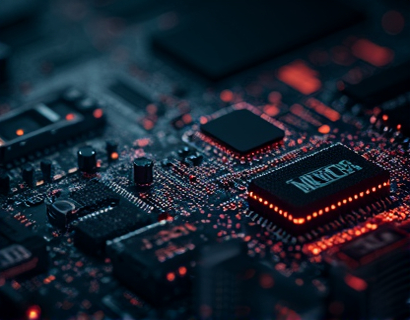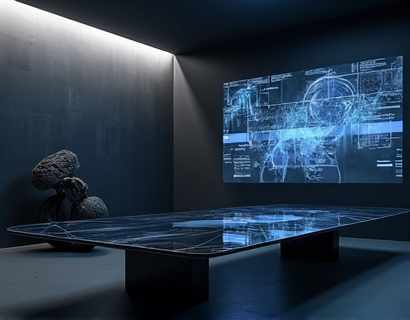Unlocking Custom Embroidery Designs: Top Online Software for Hobbyists and Small Business Owners
In the world of embroidery, the ability to create unique and custom designs is crucial for both hobbyists and small business owners. The process of designing embroidery can be intricate and time-consuming, often requiring a blend of creativity and technical skills. To streamline this process, several online software solutions have emerged, offering a comprehensive set of tools and resources. These platforms are designed to empower users with the ability to craft professional-grade embroidery designs with ease, saving time and enhancing the overall quality of their projects.
The importance of having access to a robust and user-friendly design software cannot be overstated. For hobbyists, it opens up a world of possibilities, allowing them to express their creativity without the need for extensive design knowledge. For small business owners, it means efficient workflow management and the ability to offer custom services that set their businesses apart from competitors. This article delves into the top online software options available, highlighting their features, benefits, and how they can elevate your embroidery designs.
Key Features of Online Embroidery Design Software
When evaluating online embroidery design software, several key features stand out as essential for both hobbyists and small business owners. These features are designed to simplify the design process, enhance creativity, and improve productivity.
- Vast Library of Templates: A comprehensive collection of professional templates is a cornerstone of any good design software. These templates serve as a starting point, allowing users to customize and modify designs to suit their specific needs.
- Intuitive Design Tools:
- Customization Options:
- Export and Import Capabilities:
- Collaboration Features:
User-friendly interfaces with drag-and-drop functionality, color pickers, and text editing tools make it easy to create and edit designs without requiring advanced design skills.
Ability to adjust stitch types, thread colors, and fabric types ensures that designs can be tailored to various projects and materials.
The ability to save designs in various file formats and import existing designs from other sources enhances flexibility and compatibility.
For small business owners, features that allow multiple users to work on a project simultaneously can significantly boost efficiency and teamwork.
Top Online Software Options
Several online platforms have gained popularity among hobbyists and small business owners for their robust features and ease of use. Here, we explore some of the top options available:
1. DesignMate
DesignMate is a highly regarded software that offers a wide range of features to cater to both beginners and experienced designers. The platform boasts a vast library of professional templates, covering various styles and themes. Users can easily customize these templates by adjusting colors, adding text, and modifying stitch patterns.
The intuitive interface makes it simple to navigate and use, with drag-and-drop functionality that allows for quick design adjustments. DesignMate also includes a powerful export feature, enabling users to save their designs in multiple file formats, including SVG, DST, and PES. For small business owners, the collaboration tools are particularly useful, allowing multiple team members to work on a project in real-time.
2. StitchMaster
StitchMaster is another excellent option that stands out for its user-friendly design tools and extensive template library. The software is designed with hobbyists in mind, offering a range of beginner-friendly features such as pre-set stitch patterns and easy-to-use text tools.
One of the standout features of StitchMaster is its fabric simulation tool, which allows users to preview how their design will look on different fabric types. This is particularly useful for ensuring the final product meets expectations. The software also supports importing designs from popular graphic design tools, making it a versatile choice for those already using other design software.
3. EmbroideryPro
EmbroideryPro is a comprehensive solution that caters to both hobbyists and small business owners. It offers a rich set of design tools, including a powerful stitch library with over 1,000 pre-defined stitches. The software's customization options are extensive, allowing users to create unique designs by combining different stitch types and colors.
EmbroideryPro excels in its export capabilities, supporting a wide range of file formats and ensuring compatibility with various embroidery machines. The platform also includes a project management feature, enabling businesses to track multiple projects and collaborate efficiently. For hobbyists, the software's tutorial section provides step-by-step guides and video tutorials to help users get started.
4. ThreadWorks
ThreadWorks is a cloud-based software that emphasizes simplicity and accessibility. It offers a clean and intuitive interface, making it easy for users to create and edit designs without a steep learning curve. The template library is diverse, with options for various embroidery styles and applications.
A key feature of ThreadWorks is its real-time collaboration tool, which allows multiple users to work on the same design simultaneously. This is particularly beneficial for small business owners managing a team. The software also includes a built-in market place where users can purchase additional templates and design elements, expanding the creative possibilities.
5. FabricArt
FabricArt is a specialized platform designed specifically for embroidery designers. It offers a unique set of tools tailored to the needs of embroidery artists. The software includes a vast library of high-quality templates and a powerful design editor that supports complex stitch patterns and color gradients.
One of the standout features of FabricArt is its fabric simulation tool, which provides accurate previews of how designs will appear on different materials. This is invaluable for ensuring the final product meets quality standards. The platform also includes a robust export feature, allowing users to save their designs in various formats for use with different embroidery machines.
Benefits of Using Online Embroidery Design Software
Utilizing online embroidery design software brings numerous benefits to both hobbyists and small business owners. Here are some of the key advantages:
- Time Savings: Automated design tools and pre-made templates significantly reduce the time required to create new designs.
- Enhanced Creativity:
- Improved Quality:
- Cost-Effective:
- Collaboration and Teamwork:
Access to a wide range of templates and customization options allows users to explore new design ideas and styles.
Professional-grade templates and precise design tools ensure high-quality embroidery designs every time.
Subscription-based models make these tools accessible without the need for expensive hardware or software purchases.
Features that support multiple users working on a project simultaneously enhance team collaboration and efficiency.
Choosing the Right Software for Your Needs
With so many options available, selecting the right software can be daunting. Here are some factors to consider when choosing an online embroidery design software:
- Ease of Use:
- Template Library:
- Customization Options:
- Export and Import Capabilities:
- Collaboration Features:
- Cost and Subscription Model:
Consider your level of experience and the learning curve associated with the software. Look for platforms with intuitive interfaces and user-friendly tutorials.
Assess the variety and quality of templates offered. A comprehensive library can save time and inspire creativity.
Ensure the software allows for extensive customization, including stitch types, colors, and fabric simulations.
Check if the software supports a wide range of file formats and can import designs from other design tools.
For small business owners, collaboration tools that enable multiple users to work on a project simultaneously are highly valuable.
Consider the pricing model and whether it aligns with your budget and usage needs.
Conclusion
Online embroidery design software has revolutionized the way hobbyists and small business owners approach design creation. With a plethora of tools and templates at their fingertips, users can now create intricate, custom embroidery designs with ease and efficiency. Whether you are a hobbyist looking to enhance your personal projects or a small business owner aiming to offer unique custom services, these platforms provide the necessary resources to elevate your embroidery projects. By choosing the right software and leveraging its features, you can streamline your workflow, save time, and produce high-quality designs that stand out in the market.