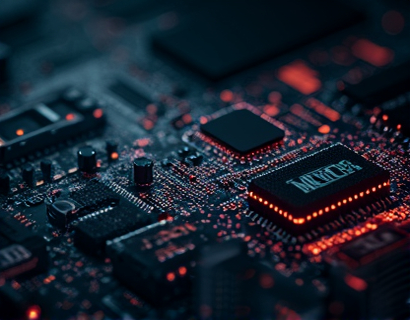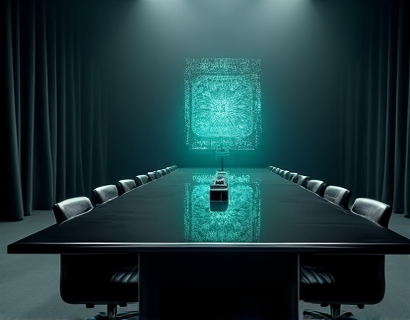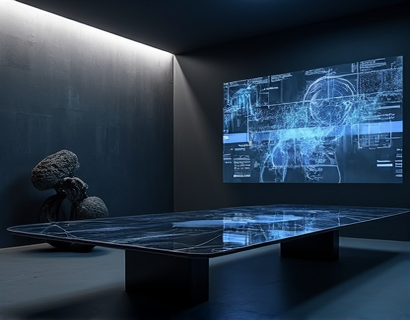Master Embroidery Designs Online: Top Software for Hobbyists and Businesses
In the world of embroidery, the transition from traditional hand-stitched methods to digital design has revolutionized the way hobbyists and businesses approach this intricate art form. With the advent of advanced online software, creating stunning custom embroidery files has become more accessible and efficient than ever. This comprehensive guide delves into the top software options available for both hobbyists and small business owners, highlighting the features and benefits that can elevate your embroidery designs to new heights.
Understanding the Importance of Embroidery Design Software
Embroidery design software serves as a bridge between creativity and execution. It allows users to design, customize, and manage complex embroidery patterns with precision and ease. For hobbyists, these tools democratize access to professional-quality designs, enabling them to bring their ideas to life without extensive training. For small business owners, the software streamlines the design process, reducing time and costs associated with manual design work.
Key Features of Advanced Embroidery Design Software
The top software for embroidery design offers a suite of features that cater to various user needs. These include:
- Vast Library of Templates: A comprehensive collection of professional-grade templates that serve as a starting point for designs.
- Customization Tools: Advanced tools for modifying and personalizing templates to suit specific project requirements.
- Design Management: Features to organize, save, and retrieve designs efficiently.
- Export Options: Ability to export designs in various formats compatible with different embroidery machines.
- User-Friendly Interface: Intuitive design environment that simplifies the learning curve for new users.
- Collaboration Features: Options for sharing and collaborating on designs with team members or clients.
Benefits for Hobbyists
For hobbyists, the primary benefit of using embroidery design software is the ability to create high-quality designs without the need for extensive embroidery experience. The software provides:
A vast library of templates that cater to various themes and styles, from simple monograms to complex floral patterns. These templates can be easily modified to fit personal preferences or specific project needs. Additionally, the software often includes step-by-step tutorials and guides, making it accessible for beginners. The ability to preview designs before embroidery helps in making informed decisions, reducing waste and saving time.
Advantages for Small Business Owners
Small business owners in the embroidery industry can significantly benefit from advanced design software. Key advantages include:
Time Efficiency: Automating repetitive design tasks allows business owners to focus on higher-value activities such as client management and marketing. The software's design management features help in organizing projects, reducing the time spent on manual organization. Customization capabilities enable businesses to offer personalized products, enhancing customer satisfaction and loyalty. Scalability: As businesses grow, the software can handle an increasing volume of designs without a proportional increase in manual work. This scalability is crucial for businesses looking to expand their offerings or take on more complex projects.
Top Software Options for Embroidery Design
Several software solutions stand out in the market for their robust features and user-friendly interfaces. Here are some of the top options:
1. Embroidery Master
Embroidery Master is a comprehensive software package designed for both hobbyists and small businesses. It offers:
- A extensive template library with over 10,000 designs across various categories.
- Advanced customization tools for text, shapes, and images.
- Seamless design export to popular embroidery machine formats.
- An intuitive interface with guided tutorials for new users.
2. Stitch Studio
Stitch Studio is another powerful tool that caters to the needs of embroidery enthusiasts and professionals. Its features include:
- A vast collection of high-quality templates and user-created designs.
- Real-time preview of designs on different fabric types and machine settings.
- Integration with popular embroidery hardware for a smooth workflow.
- Collaboration tools for team projects and client work.
3. DesignExpress
DesignExpress is known for its simplicity and ease of use, making it ideal for beginners. Key features include:
- A user-friendly interface with drag-and-drop design tools.
- Pre-built templates for common embroidery projects.
- Automatic size adjustment for different embroidery hoop sizes.
- Direct export to popular embroidery machines.
4. Embroidery Pro
Embroidery Pro is a professional-grade software suitable for small to medium-sized businesses. It offers:
- A large library of professional templates and custom design options.
- Advanced stitch editing and manipulation tools.
- Batch processing for multiple designs and files.
- Detailed project management and tracking features.
Choosing the Right Software
Selecting the right embroidery design software depends on several factors, including your level of expertise, the scale of your operations, and specific design needs. Here are some considerations to help you make an informed decision:
1. User Experience: Opt for software with a user-friendly interface that matches your skill level. Beginners may prefer software with guided tutorials and simple navigation.
2. Template Library: A extensive library of high-quality templates can save time and inspire creativity. Consider software that offers a wide range of categories and customization options.
3. Export Flexibility: Ensure the software supports export formats compatible with your embroidery machine. This compatibility is crucial for a smooth workflow.
4. Customization Tools: Advanced customization features allow for greater creativity and personalization. Look for software that offers precise control over stitch types, sizes, and placements.
5. Support and Community: Good customer support and an active user community can be invaluable. Software with robust support and a community forum can help you troubleshoot issues and share ideas.
Enhancing Your Embroidery Projects
Once you've selected the right software, here are some tips to maximize its potential and enhance your embroidery projects:
1. Experiment with Templates: Start with pre-built templates to understand the software's capabilities. Customize these templates to suit your style and project requirements.
2. Learn Advanced Techniques: Explore the software's advanced features such as stitch editing and layering to create more complex and detailed designs.
3. Utilize Design Management: Organize your designs efficiently using the software's management tools. This helps in keeping track of projects and reusing designs across multiple projects.
4. Collaborate Effectively: If working with a team or clients, use collaboration features to share designs and receive feedback seamlessly.
5. Stay Updated: Keep your software updated to access the latest features and improvements. Follow tutorials and community forums to stay inspired and informed.
Conclusion
Advanced embroidery design software has transformed the way hobbyists and businesses approach this art form. With a vast library of templates, powerful customization tools, and efficient design management, these platforms streamline the design process and enhance the overall quality of embroidery projects. By choosing the right software and leveraging its features, you can elevate your embroidery designs to new heights, whether you're a hobbyist looking to create personal gifts or a business owner aiming to expand your offerings.