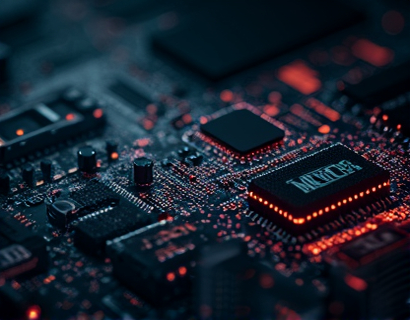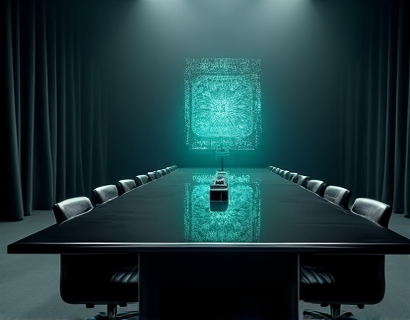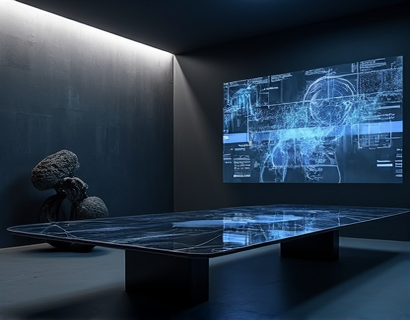Elevate Your Embroidery: Top Online Software for Creating Custom Design Files
In the world of embroidery, the transition from traditional methods to digital design has opened up a realm of possibilities for both hobbyists and small business owners. Elevating your embroidery designs to the next level requires more than just skill with a needle and thread; it demands advanced tools that can streamline the design process, enhance creativity, and ensure precision. This article delves into the top online software solutions that are revolutionizing the way embroidery designs are created, customized, and managed. These platforms offer a comprehensive suite of features that cater to users of all skill levels, making complex design processes accessible and efficient.
Understanding the Importance of Digital Design in Embroidery
The embroidery industry has seen a significant shift towards digital design, driven by the need for precision, consistency, and the ability to scale projects quickly. Traditional hand-drawn designs, while charming, are limited in their scalability and accuracy. Digital design software bridges this gap by providing tools that allow for intricate details, repeatability, and easy modifications. For hobbyists, this means the ability to create professional-looking designs without extensive training. For small business owners, it translates to increased productivity and the capacity to offer a wider range of custom products to customers.
Key Features of Advanced Embroidery Design Software
The top online embroidery design software platforms come packed with features that simplify the design process and enhance the overall quality of embroidery projects. Some of the key features include:
- Comprehensive Template Libraries: Access a vast collection of professional-grade templates that serve as a starting point for your designs. These templates are designed by experts and cover a wide range of styles and themes, from simple monograms to complex scenic embroideries.
- Intuitive Design Tools: Powerful tools that allow for easy creation and customization of designs. These tools include vector editing, color management, and pattern creation, enabling users to tailor each design to their specific needs.
- Seamless Integration: Many platforms offer seamless integration with embroidery machines, ensuring that your designs are ready for production with minimal setup and adjustment.
- Collaboration Features: For small business owners, the ability to collaborate with team members or clients is crucial. Advanced software often includes features that facilitate sharing and reviewing of design files in real-time.
- Export Options: Flexible export options to various file formats, ensuring compatibility with a wide range of embroidery machines and software.
Streamlining the Design Workflow
The design workflow in embroidery can be complex, involving multiple steps from concept to completion. Advanced online software streamlines this process, making it more efficient and less error-prone. Here’s how these platforms enhance each stage of the workflow:
Concept and Planning
Start with a library of templates or begin from scratch using the design tools. The intuitive interface allows you to sketch out ideas, experiment with different layouts, and refine your concept before committing to a final design. This initial stage is crucial for ensuring that your design meets the desired aesthetic and functional requirements.
Design Creation and Customization
Once the concept is solid, the next step is to create and customize the design. Vector editing tools enable precise control over lines, shapes, and text. Color management features ensure that the colors in your design match the final embroidered output, reducing the risk of surprises during production. Pattern creation tools allow for the development of unique motifs that can be repeated or modified as needed.
Preview and Adjustment
Before finalizing a design, it’s essential to preview it on different fabric types and embroidery settings. Many software platforms offer simulation features that show how the design will look on various materials. This step helps in making necessary adjustments to stitch density, direction, and other parameters to achieve the best results.
Production Ready Export
The final stage involves exporting the design in a format compatible with your embroidery machine. Advanced software simplifies this process with one-click exports, ensuring that all necessary data is accurately transferred. This reduces setup time and minimizes the risk of errors, leading to a smoother production process.
Benefits for Hobbyists
For hobbyists, the benefits of using advanced online embroidery design software are numerous. Here are some of the key advantages:
Firstly, the accessibility of professional-grade templates and design tools empowers hobbyists to create high-quality designs without the need for extensive training. The user-friendly interfaces and step-by-step guides make it easy to learn and experiment with new techniques. Additionally, the ability to save and organize designs in a cloud-based environment means that hobbyists can access their projects from anywhere, at any time.
Another significant benefit is the cost-effectiveness. Traditional methods of designing embroidery can be expensive, especially when purchasing pre-made templates or hiring designers. Online software provides a cost-efficient alternative, allowing hobbyists to create unique designs without breaking the bank. The subscription-based models of many platforms also offer flexibility, with options to pay only for the features you use.
Benefits for Small Business Owners
Small business owners in the embroidery industry stand to gain even more from advanced online design software. Here’s how:
First, the efficiency gains are substantial. Streamlined design workflows reduce the time spent on each project, allowing business owners to take on more orders and expand their customer base. The ability to quickly customize designs for different clients or products also enhances the customization offerings, a key differentiator in a competitive market.
Second, the collaboration features facilitate better communication with clients and team members. Real-time sharing and review capabilities ensure that everyone is on the same page, reducing misunderstandings and delays. This is particularly valuable for businesses that work with multiple stakeholders.
Lastly, the scalability of digital designs means that small businesses can easily adjust to changing market demands. Whether it’s increasing production for a seasonal surge or introducing new product lines, the software can adapt to these changes without a significant investment in new equipment or training.
Popular Features Across Platforms
While different software platforms may have their unique selling points, there are several features that are commonly praised across the industry:
- Extensive Template Galleries: A wide range of professionally designed templates that cater to various occasions and styles.
- User-Friendly Interfaces: Intuitive designs that make it easy for users of all skill levels to navigate and utilize the software’s features.
- High-Quality Vector Editing: Precision tools for creating and editing vector graphics, ensuring sharp and scalable designs.
- Real-Time Previews: Ability to see how designs will look on different fabrics and with various embroidery settings before finalizing.
- Cloud Storage and Syncing: Secure cloud storage that allows for easy access and syncing across devices.
- Customer Support and Resources: Comprehensive tutorials, FAQs, and responsive customer support to help users overcome any challenges.
Choosing the Right Software for Your Needs
With the multitude of options available, selecting the right embroidery design software can be daunting. Here are some factors to consider when making your choice:
First, evaluate your specific needs. Are you a hobbyist looking for basic design tools, or do you run a small business requiring advanced features for high-volume production? Different platforms cater to different levels of complexity, so it’s important to choose one that aligns with your requirements.
Next, consider the cost. While some platforms offer free trials or basic versions, premium features often come with a subscription fee. Compare the costs and features of different platforms to find the best value for your budget.
Compatibility is another crucial factor. Ensure that the software you choose integrates seamlessly with your existing embroidery machines and software. Testing the export options and compatibility with your hardware can save time and prevent issues during production.
Lastly, read reviews and seek recommendations from peers in the industry. Real-world experiences can provide valuable insights into the strengths and weaknesses of each platform.
Conclusion
Elevating your embroidery designs with advanced online software can transform your creative process, making it more efficient, precise, and enjoyable. Whether you’re a hobbyist looking to create stunning personal projects or a small business owner aiming to expand your offerings, these tools provide the necessary support to take your embroidery to the next level. By leveraging the comprehensive templates, powerful design tools, and streamlined workflows offered by top online embroidery design software, you can elevate your craft and achieve professional results with ease.