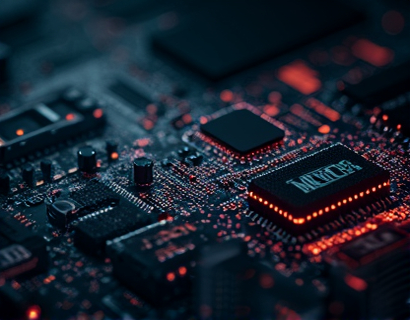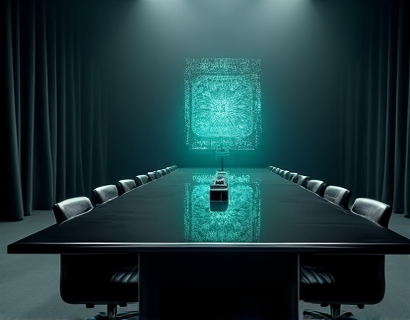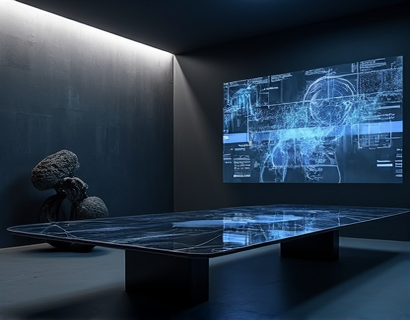Master Embroidery Designs Online: Top Software for Hobbyists and Businesses
In the world of embroidery, the transition from traditional hand-stitched methods to digital design has revolutionized the way hobbyists and businesses approach their projects. With the advent of advanced online design software, creating custom embroidery files has become more accessible and efficient than ever. This article delves into the top software options available for both hobbyists and small business owners, highlighting the features and benefits that can elevate your embroidery projects to new heights.
Understanding the Importance of Embroidery Design Software
Embroidery design software serves as a crucial tool for anyone involved in the embroidery industry. For hobbyists, it democratizes access to professional-grade design tools, allowing them to create intricate and personalized designs without the need for extensive training. For small business owners, these tools streamline the design process, reduce errors, and save time, ultimately enhancing productivity and profitability.
Key Features of Advanced Embroidery Design Software
When selecting the right software, it's essential to consider several key features that can significantly impact the quality and efficiency of your embroidery projects. These features include:
- Extensive library of templates and designs
- User-friendly interface for easy navigation
- Advanced design tools for customization and manipulation
- Compatibility with various embroidery machines
- Export options for different file formats
- Collaboration and sharing features
- Customer support and resources for learning
Software that offers a combination of these features provides a comprehensive solution for users at all skill levels.
Top Software Options for Embroidery Design
Several top-tier software solutions stand out in the market, each offering unique advantages. Here, we explore some of the most popular and powerful options available:
1. Embroidery Master
Embroidery Master is a highly regarded software that caters to both hobbyists and professionals. It boasts a vast library of professional templates, ranging from simple to complex designs, covering various themes and styles. The software's intuitive interface makes it easy to navigate, even for those new to digital embroidery.
Key features include:
- Drag-and-drop design tool for quick customization
- Real-time preview of designs on different fabric types
- Automatic stitch calculation to optimize embroidery time
- Support for multiple embroidery machines
- Export options for popular file formats like .pes, .dst, and .xpd
Embroidery Master also offers a free trial, allowing users to explore its capabilities before committing to a purchase.
2. Design Expert
Design Expert is another powerful tool that has gained popularity among embroidery enthusiasts. It is known for its robust set of design tools and advanced features that cater to more complex projects. The software is particularly useful for those who want to create highly detailed and intricate designs.
Key features include:
- Advanced text and image editing tools
- Layer management for multi-layered designs
- Color management system for accurate color reproduction
- Support for custom stitch types and patterns
- Batch editing for multiple designs at once
Design Expert also provides comprehensive tutorials and a supportive community, making it an excellent choice for users looking to enhance their skills.
3. Stitch Studio
Stitch Studio is a user-friendly software that strikes a balance between simplicity and functionality. It is particularly well-suited for hobbyists and small business owners who need a reliable tool without overwhelming features. The software offers a wide range of templates and a straightforward design process.
Key features include:
- Pre-designed templates for various occasions and themes
- Simple stitch selection and adjustment
- Real-time preview with fabric simulation
- Easy export to popular embroidery machine formats
- Basic customer support and online resources
Stitch Studio's affordability and ease of use make it an excellent entry-point for newcomers to digital embroidery design.
4. Embroidery Pro
Embroidery Pro is a professional-grade software designed for businesses and serious hobbyists. It offers advanced features and high-level customization options, making it suitable for large-scale production and complex designs.
Key features include:
- Advanced automation for large projects
- Custom stitch library creation
- Integration with CAD systems for seamless design flow
- Detailed project management tools
- Comprehensive help center and professional support
Embroidery Pro's robust capabilities and scalability make it an ideal choice for businesses looking to expand their embroidery capabilities.
Benefits of Using Embroidery Design Software
Utilizing advanced embroidery design software brings numerous benefits to both hobbyists and businesses. Some of the most significant advantages include:
1. Time Savings: Automated features and pre-designed templates significantly reduce the time required to create and edit designs.
2. Increased Precision: Advanced tools ensure accurate stitch placement and color reproduction, leading to higher-quality finished products.
3. Cost Efficiency: By optimizing embroidery time and reducing errors, users can save on material and labor costs.
4. Creative Freedom: Extensive libraries and customization options allow for greater creativity and personalization.
5. Scalability: Professional software can handle large-scale projects, making it suitable for growing businesses.
6. Collaboration: Sharing and collaboration features facilitate teamwork and client communication.
Getting Started with Embroidery Design Software
For those new to embroidery design software, getting started can seem daunting. However, with the right approach, the learning curve can be manageable. Here are some steps to help you begin:
1. Choose the Right Software: Select a software that aligns with your needs, whether you're a hobbyist or a business owner. Consider factors like budget, complexity, and support.
2. Explore Tutorials and Resources: Most software providers offer tutorials, video guides, and online forums. Take advantage of these resources to familiarize yourself with the tools and features.
3. Start with Simple Projects: Begin with basic designs to get a feel for the software. As you gain confidence, move on to more complex projects.
4. Join Communities: Engage with online communities and forums to connect with other users, share tips, and get support.
5. Practice Regularly: Like any skill, proficiency in embroidery design software comes with practice. Dedicate time to experiment and refine your techniques.
Conclusion
Embroidery design software has transformed the way hobbyists and businesses approach embroidery projects. With its ability to streamline the design process, enhance creativity, and improve efficiency, the right software can be a game-changer. Whether you're a seasoned embroidery artist or just starting, investing time in learning and using advanced design software will undoubtedly elevate your projects to new levels of quality and sophistication.